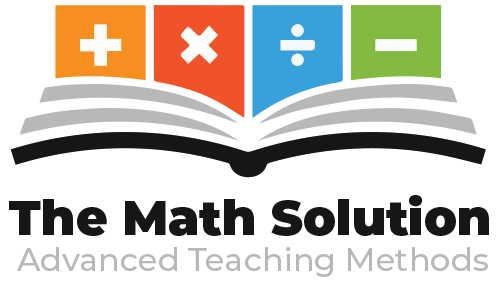Setting Up a Workspace
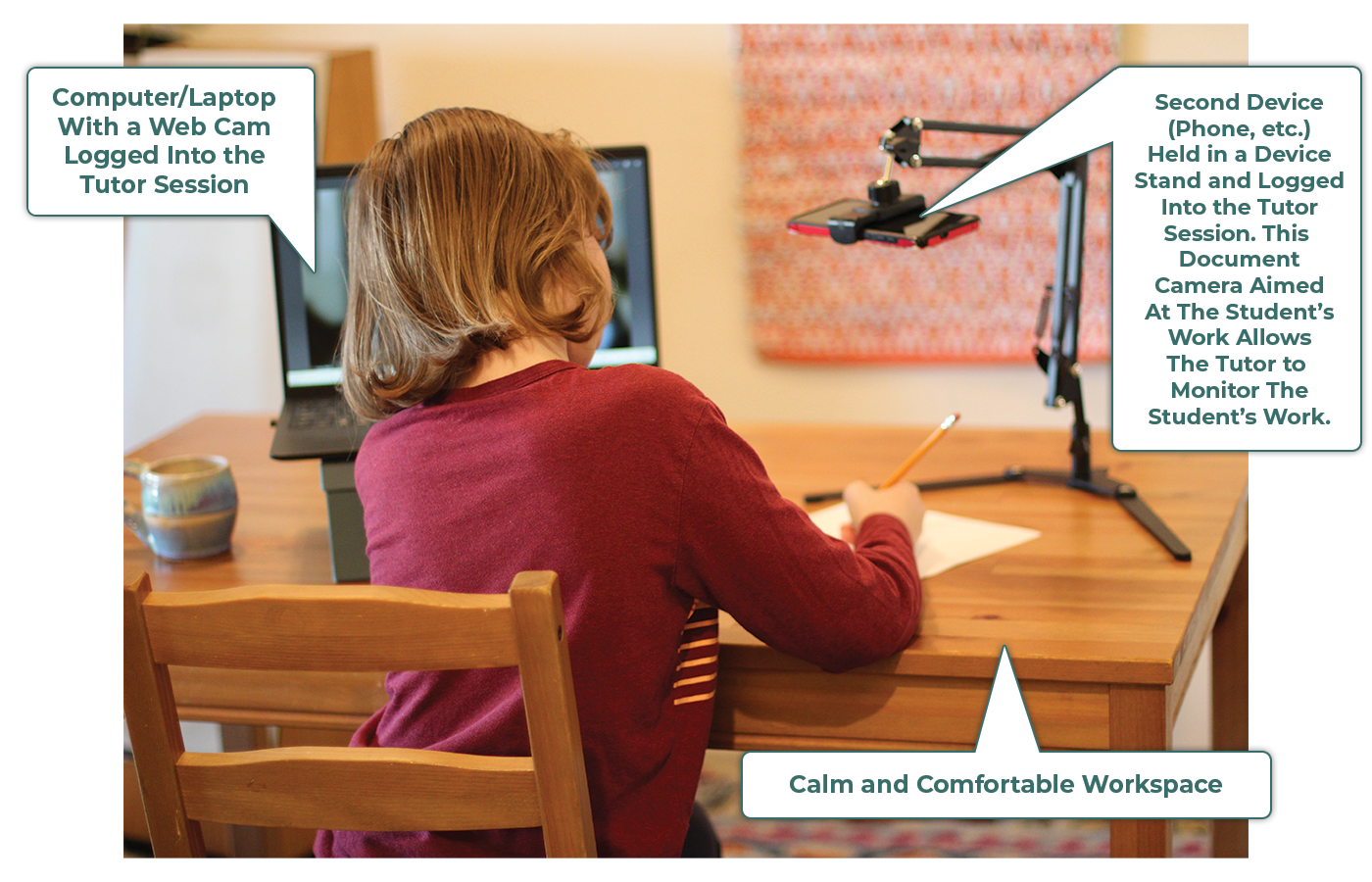
Setting up your workspace:
- A calm and comfortable workspace
- Device with webcam directed at student’s face
- Second device with camera and method of directing camera at workspace
- Pencil and paper
Equipment Guide
Choosing a Primary Device:
Desktop Computer
- With a External or Built-In Webcam
Laptop Computer
- Height Considerations
- External Keyboard
Tablet
- Should have stand/angle control
- External Keyboard or Built-Into Case
Cell Phone
- Consider Height and Viewing Angle

Choosing a Second Device:
Tablet
- Should have stand/angle control
Cell Phone
- Using a Stand to point camera at Student’s Work

Choosing a Device Stand:
Desktop
- With or Without Extra Lighting
Clamp Stand
- With or Without Extra Lighting
- Consider Depth Restrictions

Making Your Own Device Stand:
Height
- Be sure stand is tall enough for a good viewing angle of Student’s Work
Bump Resistant
- Consider how sturdy the stand is to prevent interruptions during Tutoring Session

Preparing for a Session
Prepping for tutoring sessions:
- What to read or review
- Times tables
- Class notes
- Previous tests and quizzes
- Book section/chapter
- Key terms
- Relevant formulas
- Example problems from the textbook
- Watch a video explaining key terms (link to internal video list?)
- Verbal practice
- For problems you got correct, tell/teach someone how you did the problem
- Explain your thought process out loud to yourself or someone else
- Written practice
- Complete at least a few practice problems (including homework, worksheet, or book problems)
- What to bring to session
- Written list of 2-5 problems that you tried and got wrong or could not figure out how to start or finish
- Written list of specific areas that are confusing (be specific)
- Written list of questions you would like to ask (be specific)
- After sessions:
- Review what was covered during the tutoring session
- Try to solve a problem completed during the session again, then try another unfamiliar problem of the same type.
- Tell someone how you do a problem, walk them through a problem